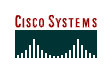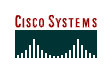|
Module Overview |
|
| 13.1 |
VPN Overview:
Types, Tunnels and Terms
|
13.1.1 |
VPN overview |
|
13.1.2 |
Tunneling and
encryption |
|
13.1.3 |
VPN usage
scenarios |
|
13.1.4 |
Selecting VPN
technologies |
|
13.1.5 |
Identifying
VPN and IPSec terms |
|
|
| 13.2 |
Cisco IOS
Cryptosystem Overview
|
|
| 13.3 |
IPSec
Technologies
|
|
| 13.4 |
Task 1 –
Prepare for IKE and IPSec
|
13.4.1 |
Task 1 –
Prepare for IKE and IPSec |
|
13.4.2 |
Task 1 –
Determine IKE (IKE Phase 1) policy |
|
13.4.3 |
IKE Phase 1
policy parameters |
|
13.4.4 |
Step 2 –
Determine IPSec (IKE Phase 2) policy |
|
13.4.5 |
IPSec
transforms supported in Cisco IOS software |
|
13.4.6 |
IPSec policy
example |
|
13.4.7 |
Identify
IPSec peers |
|
13.4.8 |
Step 3 –
Check current configuration |
|
13.4.9 |
Step 4 –
Ensure the network works |
|
13.4.10 |
Step 5 –
Ensure ACLs are compatible with IPSec |
|
|
| 13.5 |
Task 2 –
Configure IKE
|
13.5.1 |
Task 2 –
Prepare for IKE and IPSec |
|
13.5.2 |
Step 1 –
Enable IKE |
|
13.5.3 |
Step 2 –
Create IKE policies |
|
13.5.4 |
Create IKE
policies with the crypto isakmp command |
|
13.5.5 |
IKE policy
negotiation |
|
13.5.6 |
Step 3 –
Configure ISAKMP identity |
|
13.5.7 |
Step 4 –
Configure pre-shared keys |
|
13.5.8 |
Step 5 –
Verify IKE configuration |
|
|
| 13.6 |
Task 3 –
Configure IPSec
|
13.6.1 |
Task 3 –
Configure IPSec |
|
13.6.2 |
Step 1 –
Configure transform set suites |
|
13.6.3 |
Transform set
negotiation |
|
13.6.4 |
Step 2 –
Configure global IPSec security association lifetimes |
|
13.6.5 |
Purpose of
crypto ACLs |
|
13.6.6 |
Step 3 –
Create crypto ACLs using extended access lists |
|
13.6.7 |
Configure
symmetrical peer crypto ACLs |
|
13.6.8 |
Purpose of
crypto maps |
|
13.6.9 |
Crypto map
parameters |
|
13.6.10 |
Step 4 –
Configure IPSec crypto maps |
|
13.6.11 |
Example
crypto map commands |
|
13.6.12 |
Step 5 –
Apply crypto maps to interfaces |
|
13.6.13 |
IPSec
configuration examples |
|
|
| 13.7 |
Task 4 – Test
and Verify IPSec
|
13.7.1 |
Task 4 – Test
and verify IPSec |
|
13.7.2 |
The show
crypto isakmp policy command |
|
13.7.3 |
The show
crypto ipsec transform-set command |
|
13.7.4 |
The show
crypto ipsec sa command |
|
13.7.5 |
The show
crypto map command |
|
13.7.6 |
The clear
commands |
|
13.7.7 |
The debug
crypto commands |
|
13.7.8 |
Crypto system
error messages for ISAKMP |
|
|
| 13.8 |
Configuring a
Site-to-Site IPSec VPN Lab Exercises
|
13.8.1 |
Configuring a
site-to-site IPSec VPN using pre-shared keys |
|
|
|
Module Summary
|
|
|
Module
Quiz
|
|