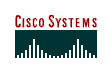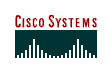| Module 1:
WANs and Routers |
|
Lab: |
|
1.2.5 |
Connecting
Console Interfaces |
|
1.2.6 |
Connecting
Router LAN Interfaces |
|
| Module 2:
Introduction to Routers |
|
Lab: |
|
2.2.1 |
Router
Configuration Using Setup |
|
2.2.4 |
Establishing
a Console Session with HyperTerminal |
|
2.2.9 |
Command Line
Fundamentals |
|
e-Lab: |
|
2.1.3a |
Logging into the Router |
|
2.1.3b |
Router User Interface Modes |
|
2.1.5 |
Operation of the Cisco IOS |
|
2.2.6a |
Keyboard help
in the CLI |
|
2.2.6b |
IOS
Auto-Completion |
|
| Module 3:
Configuring a Router |
|
Lab: |
|
3.1.2 |
Command Modes
and Router Identification |
|
3.1.3 |
Configuring
Router Passwords |
|
3.1.4 |
Using Router
show Commands |
|
3.1.5 |
Configuring a
Serial Interface |
|
3.1.6 |
Making
Configuration Changes |
|
3.1.7 |
Configuring
an Ethernet Interface |
|
3.2.3 |
Configuring
Interface Descriptions |
|
3.2.5 |
Configuring
Message-of-the-Day (MOTD) |
|
3.2.7 |
Configuring
Host Tables |
|
3.2.9 |
Copying,
Editing, and Pasting Configurations |
|
e-Lab: |
|
3.1.3a |
Configuring
Router Passwords |
|
3.1.3b |
Command-line
Interface Command Modes |
|
3.1.4 |
On by Default |
|
3.1.5 |
Configuring a
Serial Interface |
|
3.1.7 |
Configuring an
Ethernet Interface |
|
3.2.5 |
Housekeeping |
|
3.2.7 |
Configuring
Host Tables |
|
| Module
4: Learning about Other Devices |
|
Lab: |
|
4.1.4 |
Creating a
Network Map using CDP |
|
4.1.6 |
Using CDP
Commands |
|
4.2.2 |
Establishing
and Verifying a Telnet Connection |
|
4.2.3 |
Suspending
and Disconnecting Telnet Sessions |
|
4.2.4 |
Advanced
Telnet Operations |
|
4.2.5a |
Connectivity
Tests – Ping |
|
4.2.5b |
Connectivity
Tests – Traceroute |
|
4.2.6 |
Troubleshooting IP Address Issues |
|
e-Lab: |
|
4.1.3 |
Implementation, Monitoring and Maintenance of CDP |
|
4.1.6a |
Address
Resolution Protocol |
|
4.1.6b |
CDP Neighbors |
|
4.2.5 |
Alternate
connectivity Tests – Ping |
|
| Module
5: Managing Cisco IOS Software |
|
Lab: |
|
5.1.3 |
Using the
Boot System Command |
|
5.1.5 |
Troubleshooting Config Register Boot Problems |
|
5.2.3 |
Managing
Configuration Files with TFTP |
|
5.2.5 |
Managing IOS
Images with TFTP |
|
5.2.6a |
Password
Recovery Procedures |
|
5.2.6b |
Managing IOS
Images with ROMmon and Xmodem |
|
e-Lab: |
|
5.1.3 |
Preparing for
Boot System Commands |
|
5.1.4 |
Configuration
Register |
|
5.1.5 |
Troubleshooting IOS Boot Failure |
|
| Module
6: Routing and Routing
Protocols |
|
Lab: |
|
6.1.6 |
Configuring
Static Routes |
|
e-Lab: |
|
6.1.2a |
Static Route
Operation |
|
6.1.2b |
Static Routes |
|
6.1.3 |
Configuring
Static Routes |
|
6.1.4 |
Configuring
Default Route Forwarding |
|
6.1.5 |
Verifying
Static Route configuration |
|
6.1.6 |
Static Routes |
|
6.3.2 |
Routing
Configuration |
|
| Module 7:
Distance Vector Routing Protocols |
|
Lab: |
|
7.2.2 |
Configuring
RIP |
|
7.2.6 |
Troubleshooting RIP |
|
7.2.7 |
Preventing
Routing Updates Through an Interface |
|
7.2.9 |
Load
Balancing Across Multiple Paths |
|
7.3.5 |
Configuring
IGRP |
|
7.3.6 |
Default
Routing with RIP and IGRP |
|
7.3.8 |
Unequal Cost
Load Balancing with IGRP |
|
e-Lab: |
|
7.2.2 |
RIP |
|
7.2.3 |
Using
Classless IP routing |
|
7.2.5 |
Verifying RIP
Configuration |
|
7.2.6a |
Troubleshooting RIP Update Issues |
|
7.2.6b |
Troubleshooting RIP |
|
7.2.7 |
Preventing
Routing Updates Through an Interface |
|
7.2.9 |
Load
Balancing Across Multiple Paths |
|
7.2.10 |
Integrating
Static Routes with RIP |
|
7.3.5 |
Configuring
IGRP |
|
7.3.6 |
Configuring
Default Routing with RIP and IGRP |
|
7.3.7a |
Verifying
IGRP Configuration |
|
7.3.7b |
IGRP |
|
| Module 8:
TCP/IP Suite Error and Control Messages |
|
There are no labs in this module. |
|
| Module 9:
Basic Router Troubleshooting |
|
Lab: |
|
9.1.1 |
Using Show IP
Route to Examine Routing Tables |
|
9.1.2 |
Gateway of
Last Resort |
|
9.1.8 |
Last Route
Update |
|
9.2.6 |
Troubleshooting Using Ping and Telnet |
|
9.3.4 |
Troubleshooting using Traceroute |
|
9.3.5 |
Troubleshooting Routing Issues with
show ip route
and
show ip
Protocols |
|
9.3.7 |
Troubleshooting Routing Issues with Debug |
|
e-Lab: |
|
9.1.5 |
Administrative Distance |
|
9.2.5 |
Layer 3
Troubleshooting Using ping |
|
9.3.1 |
Troubleshooting Layer 1: Using
show interface |
|
9.3.3 |
Cisco
Discovery Protocol |
|
9.3.6 |
Troubleshooting Using
show controllers serial |
|
| Module
10: Intermediate TCP/IP |
|
Lab: |
|
10.1.6 |
Multiple
Active Host Sessions |
|
10.2.5 |
Well-known
Port Numbers and Multiple Sessions |
|
| Module
11: Access Control Lists (ACLs) |
|
Lab: |
|
11.2.1a |
Configuring
Standard Access Lists |
|
11.2.1b |
Standard ACLs |
|
11.2.2a |
Configuring
Extended Access Lists |
|
11.2.2b |
Simple
Extended Access Lists |
|
11.2.3a |
Configuring a
Named Access List |
|
11.2.3b |
VTY
Restriction |
|
11.2.3c |
Simple DMZ
Extended Access Lists |
|
11.2.3d |
Multiple
Access Lists Functions (Challenge Lab) |
|
|
Case Study: Routing |
| There are no
labs in this case study. |
|