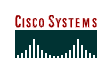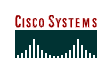|
1.4.4 |
Clearing a configuration
Switch>enable
Switch#erase startup-config
Switch#reload
Switch#delete flash:vlan.dat
Switch#configure terminal
Switch#copy running-configuration startup-configuration
|
|
1.4.5 |
Setting a password
Switch(config)#enable password password
Switch(config)#enable secret password
|
|
1.4.6 |
Naming the switch
Switch(config)#hostname name
|
|
1.4.7 |
Configuring the switch for remote access
Switch(config)#interface vlan 1
Switch(config-if)#ip address {IP-address] [Subnet Mask]
Switch(config)#ip default-gateway address.
Switch#show ip interface
Switch(config-if)#no ip address ip-address
|
|
1.4.8 |
Identifying individual ports
Switch(config-if)#no description description string
|
|
1.4.9 |
Defining link speed and line mode on a
switch
Switch(config-if)#speed {10|100|1000|auto}
Switch(config-if)#duplex auto | full | half
Switch#show interface mod/port
Switch#show running-configuration
|
|
1.5.1 |
Command-line recall
Switch#show history
Switch#terminal history size size
|
|
1.5.2 |
Using the help feature
Switch#text?
|
|
1.5.3 |
Password recovery
switch: flash_init
switch: load_helper
switch: dir flash:
switch: rename flash:config.text flash:config.old
switch: boot
switch: rename flash:config.old flash:config.text
Switch#copy startup-config running-config
Switch(config)#no enable password
Switch#copy running-configuration startup-configuration
|
|
1.5.4 |
Setting the IDLE timeout
Switch(config-line)#exec-timeout number-of-minutes number-of-seconds
|
|
1.5.5 |
Verifying connectivity
Switch#ping destination-ip-address
|
|
1.5.6 |
Backup and restoration of a configuration
using a TFTP server
Switch#copy running-config tftp
Switch#copy tftp running-config
|