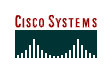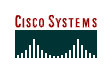| Module 4:
ISDN and DDR
|
|
4.3.2 |
Configuring the
ISDN Switch Type
Router(config)#isdn switch-type switch-type
|
|
4.3.3 |
Configuring the
SPIDS
Router(config-if)#isdn spid1 spid-number [ldn]
Router(config-if)#isdn spid2 spid-number [ldn]
ISDN BRI reset commands
Router#clear
interface type number
Router#isdn test disconnect interface interface-type
interface-number {b1 | b2 | all}
|
|
4.5.8 |
Enabling Snapshot
routing
Router(config-if)# snapshot server active-time [dialer]
Router(config-if)#dialer map snapshot sequence-number
dial-string]
Router(config-if)#snapshot client active-time quiet-time
[suppress-statechange-updates] [dialer]
Router(config-if)# dialer redial interval time
attempts number [re-enable disable-time]
Verifies Snapshot routing
Router#show snapshot [type number]
|
|
4.6.3 |
Multilink PPP
Router(config-if)#ppp multilink
Router(config-if)# dialer load-threshold load [outbound
| inbound | either]
Verifies multilink channels
Router#show ppp multilink
|
|
4.7.2 |
ISDN show commands
Router#show
isdn {active [dsl | serial number]
| history [dsl | serial number] |
memory | service [dsl | serial number] |
status
[dsl | serial number] | timers [dsl
| serial number]}
|
|
4.7.4 |
ISDN debug
commands
Router#debug
isdn events
|
|
4.8.3 |
Configuring the
T1/E1 Controller for PRI
Router(config)# controller t1 dial-shelf/slot/t3-port:t1-num
Router(config-controller)# framing {sf | esf} {crc4
| no-crc4} [australia]
Router(config-controller)# linecode {ami | b8zs
| hdb3}
Router(config-controller)# pri-group timeslots
timeslot-range
|
|
4.8.4 |
Additional ISDN
PRI Configuration parameters
Router(config)# interface serial slot/port:channel-group
|
|
| Module 5: Dialer
Profiles |
|
5.2.2 |
Configuring dialer profiles
Router(config-if)#dialer pool-member number [priority
priority] [min-link minimum] [max-link
maximum]
Router(config)#interface dialer
dialer-rotary-group-number
|
|
5.2.4 |
Placing calls with
dialer profiles
Router(config)#map-class dialer class-name
Router(config-if)#ppp chap hostname hostname
Router(config-if)#dialer remote-name user-name
|
|
5.2.5 |
Receiving calls
with dialer profiles
Router(config-if)#dialer string dial-string[:isdn-subaddress]
|
|
| Module 6:
Frame Relay
|
|
6.1.6 |
Inverse ARP
Re-enables inverse arp, if previously disabled
Router(config-if)#frame-relay inverse-arp [protocol]
[dlci]
Clears dynamically created Frame Relay maps
Router#clear
frame-relay-inarp
|
|
6.2.1 |
Configuring Frame
Relay encapsulations
Router(config-if)#encapsulation frame-relay [cisco |
ietf]
|
|
6.2.2 |
Configuring Frame
Relay maps
Defines a DLCI mapping to a network protocol address on a physical
frame relay interface
Router(config-if)#frame-relay map protocol
protocol-address dlci [broadcast] [ietf | cisco]
Assigns a DLCI to a specified Frame Relay Subinterface
Router(config-if)#frame-relay interface-dlci dlci [ietf
| cisco] [voice-encap size]
Configures frame relay LM I type
Router(config-if)#frame-relay lmi-type {ansi | cisco | q933a}
|
|
6.2.5 |
Verifying Frame
relay operations
Router#
show frame-relay map
Router# show frame-relay lmi [type number]
Router# show frame-relay pvc [type number
[dlci]]
|
|
6.3.3 |
Solution for split
horizon issue - subinterface
Enables IP split horizon mechanism
Router(config-if)#ip split-horizon
|
|
| Module 7: Managing
Frame Relay Traffic |
|
7.1.4 |
Configuring
traffic shaping over Frame Relay
Router(config-if)#frame-relay traffic-shaping
|
|
7.1.7 |
Traffic shaping
through dynamic rate enforcement
Router(config)#map-class frame-relay map-class-name
Router(config-map-class)#frame-relay traffic-rate
average
[peak]
Router(config-map-class)#frame-relay adaptive-shaping {becn
| foresight}
Router(config-if)#frame-relay class name
|
|
7.1.8 |
Traffic shaping
with queuing
Router(config)#class-map class-map-name
Router(config-cmap)#match access-group {access-group
| name access-group-name}
Router(config)#policy-map policy-map-name
Router(config-pmap)#class {class-name |
class-default}
Router(config-pmap-c)#bandwidth {bandwidth-kbps |
percent percent}
Router(config-map-class)#service-policy policy-map
Command to verify class based weighted fair queuing
Router# show policy-map
policy-map
class
class-name
|
|
| Module 8: WAN Backup |
|
8.1.1 |
Configuring Dial
backup
Router(config-if)#backup interface type number
Router(config-if)#
backup delay
{enable-delay
| never} {disable-delay
| never}
Router(config-if)#backup load {enable-threshold
| never} {disable-load | never}
Router(config)# ip route-cache
|
|
8.4 |
Verifying Dial backup configuration
Router#show backup
Router#debug backup
|
|
8.4.1 |
show interface type slot/port command
Router#show backup
Router#debug backup
|
|
8.6.2 |
Configuring dialer
watch
Router(config)# dialer watch-list group-number {ip
ip-address address-mask | delay route-check initial
time}
Router(config-if)# dialer watch-group group-number
Router(config-if)# dialer watch-disable timeout
|
|
| Module 9: Managing
Network Performance with Queuing and Compression
|
|
9.2.3 |
Configuring weighted fair queuing
Router(config-if)# fair-queue
Router(config-if)# fair-queue [congestive-discard-threshold
[dynamic-queues [reservable-queues]]]
|
|
9.1.4 |
Choosing a Cisco
IOS queuing option
Priority Queuing commands
Router(config)# priority-list list-number
protocol protocol-name {high | medium |
normal | low} queue-keyword keyword-value
Router(config-if)# priority-group list-number
Router(config)# priority-list list-number default
{high | medium | normal | low}
Router(config)# priority-list list-number
queue-limit [high-limit [medium-limit
[normal-limit [low-limit]]]]
Custom Queuing commands
Router(config)# queue-list list-number protocol
protocol-name queue-number queue-keyword keyword-value
Router(config)# queue-list list-number default
queue-number
Router(config)# queue-list list-number queue
queue-number byte-count byte-count-number
Router(config-if)# custom-queue-list [list-number]
|
|
9.3.5 |
Configuring CBWFQ
step 1
Commands to identify traffic class based on IP precedence
Router(config)# route-map map-tag {permit | deny}
sequence-number
Router(config-route-map)# set ip precedence number | name
Router(config-route-map)# match ip address {access-list-number
| access-list-name} [...
access-list-number | ... access-list-name]
Router(config-if)#ip policy route-map map-tag
Router(config-cmap)# match ip precedence ip-precedence-value
[ip-precedence-value ip-precedence-value ip-precedence-value]
Commands to create a traffic class map
Router(config)#class-map class-map-name
Router(config-cmap)#match access-group {access-group
| name access-group-name}
|
|
9.3.6 |
Configuring CBWFQ
step 2
Router(config)#policy-map policy-map-name
Router(config-pmap)#class {class-name |
class-default}
Router(config-pmap-c)#bandwidth {bandwidth-kbps |
percent percent}
Command applies CBWFQ to class map
Router(config)#map-class frame-relay map-class-name
Router(config-map-class)#service-policy policy-map
Command applies CBWFQ to interface
Router(config-if)#service-policy policy-map
|
|
9.4.2 |
Configuring LLQ
Router(config-pmap-c)#priority{bandwidth-kbps |
percent percentage} [burst]
|
|
9.5.1 |
Verifying queuing
comparison summary
Router#show
queue interface-name interface-number [vc [vpi/]
vci]]
Router#show queueing [custom | fair |
priority | random-detect [interface
atm-subinterface [vc [[vpi/] vci]]]]
|
|
| Module 10: Scaling IP
Addresses with NAT |
|
10.2.2 |
Configuring
Dynamic NAT
Router(config)#ip nat pool name start-ip end-ip
{netmask netmask | prefix-length prefix-length}[type
rotary]
Router(config-if)#ip nat {inside | outside}
|
|
10.2.5 |
Configuring static
NAT
Router(config)#ip nat inside source {list {access-list-number
| name} {pool name | interface
dialer-name}[overload] | static local-ip
global-ip}
Router(config-if)#ip nat {inside | outside}
|
|
10.3.1 |
Verifying NAT
translation
Router#show ip nat translations [verbose]
Router#show ip nat statistics
|
|
| Module 11: Using AAA
to Scale Access Control
|
|
11.2.1 |
The aaa new-model
command
Router(config)#aaa new-model
|
|
11.2.2 |
configuring TACACS+
and RADIUS clients
Router(config)# tacacs-server host hostname [port
integer] [timeout integer] [key
string]
Router(config)# tacacs-server key key
Router(config)# radius-server host {hostname
| ip-address} [auth-port port-number]
[acct-port port-number] [timeout
seconds] [retransmit retries] [key
string] [alias{hostname |
ip-address}]
Router(config)# radius-server key {0
string | 7 string | string}
|
|
11.2.3 |
Configuring login
Authentication
Router(config)# aaa authentication login {default |
list-name} method1 [method2...]
Monitors AAA authentication transactions
Router#
debug aaa authentication
|
|
11.2.5 |
Enabling password
protection at the privileged level
Router(config)# aaa authentication enable default method1 [method2...]
Router(config)# aaa authentication password-prompt
text-string
Router(config)# aaa authentication username-prompt
text-string
|
|
11.2.6 |
Configuring PPP
authentication using AAA
Router(config)# aaa authentication ppp {default |
list-name} method1 [method2...]
|
|
11.2.7 |
Configuring AAA
authorization
Router(config)# aaa authorization {network | exec
| commands level | reverse-access} {default
| list-name} [method1 [method2...] ]
Verifies user privilege levels
Router#
show privilege
Monitors AAA/TACACS+/RADIUS authorization
Router#
debug aaa authorization
|
|
11.2.10 |
Configuring AAA
Accounting
Router(config)# aaa accounting {auth-proxy | system
| network | exec | connection | commands
level} {default | list-name} {start-stop
| stop-only | none} [broadcast] group
groupname
Monitors
aaa accounting transactions
Router#
debug aaa accounting
|
|
| Module 12: Broadband
Connections |
|
12.4.2 |
Configure PPPoE VPDN
Configuration
Router(config)# vpdn enable
Router(config)# vpdn-group name
Router(config-vpdn)#request-dialin
Router(config-vpdn)#protocol pppoe
|
|
12.4.3 |
Configure a PPPoE client
Configure PPPoE client on ATM
interface
Router(config)# interface
atm slot/port
Router(config-if)# pvc
[name] vpi/vci [ces | ilmi | qsaal | smds]
Router(config-if-atm-vc)#
pppoe-client dial-pool-number number
|
|
12.4.4 |
Configure the PPPoE DSL dialer
interface
Router(config)#interface
dialer dialer-rotary-group-number
Configures the router to
automatically determine the service providers DSL modulation
Router(config-if)#dsl
operating-mode { auto | ansi-dmt | itu-dmt | splitterless }
Enables a dynamic address
from the service provided using IPCP.
Router(config-if)# ip
address negotiated
Router(config-if)# ip mtu
bytes
|
|
12.4.7 |
Using DHCP to Scale DSL
Router(config)#ip dhcp pool
name
Import DNS and WINS information
from IPCP
Router(config-pool)#import
all
Router(config-pool)#network
network-number [mask | prefix-length]
Router(config-pool)#default-router
address [address2...address8]
|
|
12.5.3 |
Configure the DSL ATM interface
Router(config)# interface
atm slot/port
Router(config-if)# pvc
[name] vpi/vci [ces | ilmi | qsaal | smds]
Configure the ATM adaptation
layer (AAL) and encapsulation type for an ATM permanent virtual
circuit (PVC), switched virtual circuit (SVC), virtual circuit (VC)
class, or VC bundle
Router(config-if)#encapsulation
aal5encap [virtual-template number]
|
|
12.5.6 |
PAT for use with DSL
Router(config)#ip nat inside
source {list {access-list-number | name} {pool
name | interface dialer-name}[overload]
| static local-ip global-ip}
Router(config-if)#ip nat
{inside | outside}
|
|
12.6.1 |
Determining the layer to troubleshoot
Router #show dsl interface
atm number
|
|
12.6.6 |
Layer 2 issues
Router #debug atm events
|
|
| Module 13: Virtual
Private Networks |
|
13.5.2 |
Step 1 Enable
IKE
Router(config)# crypto isakmp enable
|
|
13.5.4 |
Step 2 Create
IKE Policies with the crypto isakmp command
Router(config)# crypto isakmp policy priority
Router(config-isakmp)# authentication {rsa-sig |
rsa-encr | pre-share}
Router(config-isakmp)# encryption {des | 3des}
Router(config-isakmp)# hash {sha | md5}
Router(config-isakmp)# group {1 | 2}
Router(config-isakmp)# lifetime seconds
|
|
13.5.7 |
Step 7 - Configure
pre-shared keys
Router(config)# crypto isakmp key keystring
address peer-address [mask]
|
|
13.6.2 |
Step 1 Configure
transforms set suites
Router(config)# crypto ipsec transform-set
transform-set-name transform1 [transform2 [transform3]]
Router(cfg-crypto-trans)# mode [tunnel | transport]
|
|
13.6.6 |
Step 3
Create crypto ACLs using extended access-lists
Router(config-if)#access-list acl-index {deny |
permit} protocol source source-wildcard
destination destination-wildcard [precedence
precedence][tos tos] [log]
|
|
13.6.10 |
Step 4 - Configure
IPSec Crypto maps
Router(config-crypto-map)# crypto map map-name seq-num
ipsec-isakmp [dynamic dynamic-map-name] [discover]
Router(config-crypto-map)# match address [access-list-id
| name]
Router(config-crypto-map)# set peer {hostname | ip-address}
Router(config-crypto-map)# set transform-set
transform-set-name [transform-set-name2...transform-set-name6]
Router(config-crypto-map)# set security-association lifetime
{seconds seconds | kilobytes
kilobytes}
|
|
13.6.12 |
Step 5 Apply
crypto maps to interfaces
Router(config-if)#crypto map map-name
|
|
13.7.1 |
Task 4 Test and
verify IPSec
Router#
show crypto isakmp policy
Router# show crypto ipsec transform-set [tag
transform-set-name]
Router(config)#debug crypto ipsec
Router(config)#debug crypto iskmp
|
|
| Case Study 1:
Configure ISDN Connectivity between Remote Sites |
| There are no commands in
this case study. |
|
| Case Study 2:
Configure ISDN Backup and VPN Connection |
| There are no commands in
this case study. |
|