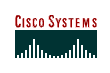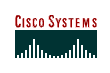| |
Command |
Command Description |
Command Syntax |
|
4.2.1 |
isdn switch-type switch-type |
To specify the central office switch type on the ISDN interface, use
the isdn
isdn switch-type
command in global or interface configuration
mode. To remove an ISDN switch type, use the
no
form of this command. |
isdn switch-type
switch-type
|
| |
isdn switch-type none |
To specify the central office switch type on the ISDN interface, use
the
isdn switch-type
command in global or interface configuration
mode. To remove an ISDN switch type, use the
no
form of this command. |
isdn switch-type switch-type |
| |
isdn switch-type basic-ni |
To specify the central office switch type on the ISDN interface, use
the
isdn switch-type
command in global or interface configuration
mode. To remove an ISDN switch type, use the
no
form of this command. |
isdn switch-type switch-type
|
| |
isdn spid1 spid-number
[ldn] |
Use the isdn spid1 interface configuration command on the router to
define the service profile identifier (SPID) number that has been
assigned by the ISDN service provider for the B1 channel. This value
is assigned by the ISDN service provider and is usually a 10-digit
telephone number with additional digits. |
isdn spid1 spid-number [ldn]
[ldn2] [ldn3] |
| |
isdn spid2 spid-number
[ldn] |
Use the isdn spid2 interface configuration command on the router to
define the service profile identifier (SPID) number that has been
assigned by the ISDN service provider for the B2 channel. This value
is assigned by the ISDN service provider and is usually a 10-digit
telephone number with additional digits. |
isdn spid2 spid-number [ldn]
[ldn2] [ldn3] |
| |
interface bri slot/port |
Use the
interface
global configuration command to configure an
interface type and enter interface configuration mode. |
interface type slot/port |
| |
show isdn status |
Displays the status of all ISDN interfaces or, optionally, a specific
digital signal link (DSL) or a specific ISDN interface. The dsl range
can vary , depending on the hardware platform. Interface-type can be
bri or serial. |
show isdn status [dsl |
interface-type number] |
| |
clear interface bri 0 |
This command will clear the hardware logic for the specified
slot/port. This is often used with ISDN BRI interfaces to force the
interface to resend the SPIDs. |
clear interface name-tag type
slot/port |
| |
show isdn active |
Displays current call information, including called number, the time
until the call is disconnected, Advice of Charge (AOC) charging units
used during the call, and whether the AOC information is provided
during calls or at end of calls. |
show isdn active |
|
4.2.2 |
controller {t1 | e1} {slot/port} |
Defines the controller location in the router by slot and port number. |
controller {t1 | e1} {slot/port} |
| |
framing {sf | esf} |
Use the framing controller configuration command to select the frame
type for the T1 or E1 data line. Use this command in configurations
where the router or access server is intended to communicate with T1
or E1 fractional data line. |
framing {sfadm |
esfadm} (for T1 lines) |
| |
framing {crc4 | no-crc4} [australia] |
Use the framing controller configuration command to select the frame
type for the T1 or E1 data line. Use this command in configurations
where the router or access server is intended to communicate with T1
or E1 fractional data line. |
framing {crc4adm |
pcm30adm | clear e1} (for E1 lines) |
| |
linecode {ami | b8zs| hdb3} |
Use the
linecode controller
configuration command to select the
line-code type for the T1 or E1 line. Use the no form of the command
to restore the default. |
linecode {ami | b8zs | hdb3} |
| |
pri-group [timeslots
range] |
To specify ISDN Primary Rate Interface (PRI) on a channelized T1 or
channelized E1 controller, use the
pri-group controller
configuration
command. Use the no form of this command to remove the ISDN PRI
configuration. |
pri-group [timeslots
range] |
|
4.2.3 |
show dialer |
To display general diagnostic information for interfaces configured
for dial-on-demand routing (DDR), use the
show dialer
command in EXEC mode. |
show dialer [interface
type
number] |
|
4.2.4 |
debug isdn q921 |
To display data link layer access procedures that are taking place at
the router on the D channel (LAPD) of its ISDN interface, use the
debug isdn q921
command in privileged EXEC mode. The
no
form of this command disables debugging output. |
debug isdn
[event | q921 | q931] |
| |
debug isdn q931 |
To display information about call setup and teardown of ISDN network
connections between the local router (user side) and the network, use
the
debug isdn q931
command in privileged EXEC mode. The
no
form of this command disables debugging output. |
debug isdn [event | q921 |
q931] |
|
4.3.2 |
dialer-list 1 protocol ip permit |
To define a dial-on-demand routing (DDR) dialer list to control
dialing by protocol or by a combination of a protocol and a previously
defined access list, use the
dialer-list global
configuration command.
To delete a dialer list, use the
no
form of this command. |
dialer-list dialer-group
protocol protocol-name {permit | deny |
list access-list-number |
access-group} |
| |
dialer-group 1 |
To control access by configuring an interface to belong to a specific
dialing group, use the dialer-group command in interface configuration
mode. Use the no
form of this command to remove an interface from the
specified dialer access group. |
dialer-group
group-number
|
| |
dialer idle-timeout 120 |
The
dialer idle-timeout interface
configuration command specifies the amount of idle time, in seconds,
before the line is disconnected. Use the
no dialer idle-timeout
command to reset the idle timeout to the default value of 120 seconds. |
dialer idle-timeout
seconds
[inbound | either] |
| |
dialer map ip 192.168.3.2 name
Moscow 5552000 |
To configure an ISDN interface to place a call to multiple sites, or
to authenticate calls from multiple sites, use the
dialer map
interface
configuration command. |
dialer map protocol next-hop-address [name
hostname] [spc ]
[speed 56 | speed 64 ] [broadcast ] [modem-script
modem-regexp]
[system-script system-regexp] [dial-string [: isdn-subaddress]] |
| |
dialer remote-name Moscow |
Use the
dialer remote-name interface
configuration command to specify
the authentication name of the remote router on the destination subnetwork. |
dialer remote-name username |
| |
dialer string 5552000 |
To specify the string (telephone number) to be used when placing a
call from an interface, use the dialer string interface configuration
command. Use the no
form of this command to delete the telephone
number specified for the interface. |
dialer string dial-string [class class-name] |
| |
dialer pool-member 1 |
To configure a physical interface to be a member of a Dialer Profiles
dialing pool, use the
dialer pool-member interface
configuration
command. |
dialer pool-member
number
[priority priority] [min-link minimum] [max-link
maximum] |
| |
interface dialer 1 |
To define a dialer rotary group, use the
interface dialer
global
configuration command. |
interface dialer
number
|
| |
dialer pool 1 |
To specify, for a dialer interface, which dialing pool to use to
connect to a specific destination subnetwork, use the
dialer pool
interface
configuration command. |
dialer pool number |
| |
dialer idle-timeout 60 |
The
dialer idle-timeout interface
configuration command specifies the
amount of idle time (in seconds) before the line is disconnected. Use
the
no dialer idle-timeout
command to reset the idle timeout to the
default value of 120 seconds. |
dialer idle-timeout
seconds
[inbound | either] |
| |
show dialer |
To display general diagnostic information for interfaces configured
for DDR (dial-on-demand routing), use the
show dialer
command in EXEC
mode. |
show dialer [interface type number] |
|
4.3.4 |
dialer-list dialer-group-num protocol protocol-name {permit | deny
| list access-list-number} |
To define a dial-on-demand routing (DDR) dialer list to control
dialing by protocol or by a combination of a protocol and a previously
defined access list, use the
dialer-list global
configuration command.
To delete a dialer list, use the
no
form of this command. |
dialer-list dialer-group
protocol protocol-name {permit | deny |
list access-list-number |
access-group} |
| |
dialer-list 1 protocol ip permit |
To define a dial-on-demand routing (DDR) dialer list to control
dialing by protocol or by a combination of a protocol and a previously
defined access list, use the
dialer-list global
configuration command.
To delete a dialer list, use the
no
form of this command. |
dialer-list dialer-group
protocol protocol-name {permit | deny |
list access-list-number |
access-group} |
|
4.3.5 |
ppp authentication chap |
The
ppp authentication
command is used configure the PPP PAP or CHAP
authentication protocols on an interface. The interface must be using
ppp encapsulation
to access these protocols. |
ppp authentication {chap |
chap pap | pap chap | pap} [if-needed] [list-name |
default] [callin] |
| |
dialer map protocol next-hop-address [name hostname] [speed 56
|
64] [broadcast] dial-string |
To configure an ISDN interface to place a call to multiple sites, or
to authenticate calls from multiple sites, use the
dialer map
interface
configuration command. |
dialer map protocol
next-hop-address [name hostname] [spc ] [speed
56 | speed 64 ]
[broadcast ] [modem-script modem-regexp] [system-script
system-regexp]
[dial-string [: isdn-subaddress]] |
| |
dialer string |
To specify the string (telephone number) to be used when placing a
call from an interface, use the
dialer string interface
configuration
command. Use the no form of this command to delete the telephone
number specified for the interface. |
dialer string
dial-string
[class class-name] |
|
4.3.7 |
interface dialer |
To define a dialer rotary group, use the
interface dialer
global
configuration command. |
interface dialer
number |
| |
dialer string |
To specify the string (telephone number) to be used when placing a
call from an interface, use the
dialer string interface
configuration
command. Use the no
form of this command to delete the telephone
number specified for the interface. |
dialer string
dial-string
[class class-name] |
| |
dialer remote-name |
Use the
dialer remote-name interface
configuration command to specify
the authentication name of the remote router on the destination subnetwork. |
dialer remote-name
username
|
| |
dialer pool |
To specify, for a dialer interface, which dialing pool to use to
connect to a specific destination subnetwork, use the
dialer pool
interface
configuration command. |
dialer pool number |
| |
dialer pool-member |
To configure a physical interface to be a member of a Dialer Profiles
dialing pool, use the
dialer pool-member interface
configuration
command. |
dialer pool-member
number
[priority priority] [min-link minimum] [max-link
maximum] |
| |
dialer pool-member priority |
To configure a physical interface to be a member of a Dialer Profiles
dialing pool, use the
dialer pool-member interface
configuration
command. |
dialer pool-member
number
[priority priority] [min-link minimum] [max-link
maximum] |
|
4.3.9 |
debug dialer [events |
packets] |
This command is used to display debugging information about the
packets received on a dialer interface, including source and
destination address, and number dialed. |
debug dialer {events |
packets} |
| |
isdn call interface |
Forces the local router to attempt to dial into the remote router. |
isdn call interface |
| |
clear interface bri |
This command will clear the hardware logic for the specified
slot/port. This is often used with ISDN BRI interfaces to force the
interface to resend the SPIDs. |
clear interface type slot/port |