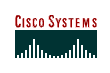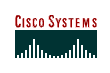| |
Command |
Command Description |
Command Syntax |
|
6.2.7 |
snmp-server community string ro |
Defines the community access string. You can configure one or more
community strings. To remove a specific community string, use the
no snmp-server community
command. |
snmp-server community
string
[view view-name] [ro | rw] [number] |
| |
snmp-server community string rw |
Defines the community access string. You can configure one or more
community strings. To remove a specific community string, use the
no snmp-server community
command. |
snmp-server community
string
[view view-name] [ro | rw] [number] |
|
snmp-server contact text |
Sets the system contact string. |
snmp-server contact
text
|
|
snmp-server location text |
Sets the system location string. |
snmp-server location
text
|
|
6.2.9 |
logging on |
Message logging is enabled by default. It must be enabled in order to
send messages to any destination other than the console. To disable
message logging, use the
no logging on
command. Note that disabling
the logging process can slow down the router because a process cannot
continue until the messages are written to the console. |
logging on |
| |
logging hostname | ip address |
To send log messages to a syslog server host, like CiscoWorks2000. |
logging {hostname | ip-address} |
| |
service timestamps log datetime |
Enables log time stamps. |
service timestamps log datetime
[msec] [localtime] [show-timezone] |
|
logging trap informational |
To
set logging severity level to level 6 or informational. |
logging trap informational |