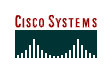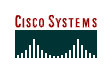|
Module
2: Modems and
Asynchronous Dialup Connections |
|
|
Module Overview
|
|
| 2.1 |
Modem Functions
|
2.1.1 |
Digital to
analog conversion |
|
2.1.2 |
Role of the
modem |
|
2.1.3 |
Modem
signaling and cabling |
|
2.1.4 |
The EIA/TIA-232-C
standard |
|
2.1.5 |
DTE communication termination |
|
2.1.6 |
Modem cabling components |
|
2.1.7 |
Connecting a modem to a router |
|
2.1.8 |
Connecting a modem to an access server
– Async lines |
|
2.1.9 |
Connecting a modem to a PC |
|
2.1.10 |
Directly connecting a DTE to another DTE
– null modem cable |
|
2.1.11 |
Modem modulation standards |
|
2.1.12 |
Error control and data compression |
|
|
| 2.2 |
Configuring
Asynchronous Interfaces and Terminal Lines
|
2.2.1 |
Connecting to
the modem – reverse Telnet |
|
2.2.2 |
Lines types
and numbering |
|
2.2.3 |
Configuring
reverse telnet |
|
2.2.4 |
Asynchronous
interfaces and line configuration |
|
2.2.5 |
Basic terminal line configuration |
|
2.2.6 |
Basic auxiliary port configuration |
|
2.2.7 |
Configuring the console port to use a modem |
|
2.2.8 |
Configuring a serial interface to use a modem |
|
2.2.9 |
Configuring asynchronous interfaces |
|
2.2.10 |
Asynchronous interface configuration example |
|
2.2.11 |
Introduction to DDR
– dialer list |
|
|
| 2.3 |
Modem
Configuration
|
2.3.1 |
Modem
configuration methods |
|
2.3.2 |
Manual
configuration of modems with standard commands |
|
2.3.3 |
Manual
configuration of modems with nonstandard modem commands |
|
2.3.4 |
Modem initialization strings |
|
2.3.5 |
Automatic configuration of modems |
|
2.3.6 |
Modem capability database |
|
2.3.7 |
Modem autodiscovery |
|
2.3.8 |
Modem autoconfiguration |
|
2.3.9 |
Fine-tuning modem autoconfiguration |
|
2.3.10 |
Chat scripts for async lines |
|
2.3.11 |
Configuring asynchronous connections between remote routers |
|
|
| 2.4 |
Verifying modem
configuration
|
2.4.1 |
Verifying and
debugging modem autoconfiguration |
|
2.4.2 |
Troubleshooting modem autoconfiguration |
|
|
| 2.5 |
Configuring an
Asynchronous Dialup Connection Lab Exercises
|
2.5.1 |
Configuring
an asynchronous dialup connection |
|
2.5.2 |
Configuring
an asynchronous dialup connection on the AUX port |
|
2.5.3 |
Configuring
an asynchronous dialup PPP |
|
|
|
Module Summary
|
|
|
Module
Quiz
|
|
|
Module 3: PPP Overview |
|
|
Module Overview
|
|
| 3.1 |
PPP Overview
|
3.1.1 |
Point-to-Point links |
|
3.1.2 |
PPP
architecture |
|
3.1.3 |
Configuring
PPP |
|
3.1.4 |
Dialup PPP
versus
dialup EXEC sessions |
|
3.1.5 |
Configuring
dedicated PPP sessions |
|
3.1.6 |
Configuring
interactive PPP sessions |
|
3.1.7 |
Configuring the interface addressing method for local devices |
|
3.1.8 |
Configuring the interface addressing method for remote devices |
|
3.1.9 |
PPP LCP options |
|
|
| 3.2 |
PPP
Authentication
|
3.2.1 |
PAP and CHAP
authentication |
|
3.2.2 |
Configuring
PAP authentication |
|
3.2.3 |
Configuring
CHAP authentication |
|
3.2.4 |
Configuring
CHAP and PAP authentication |
|
|
| 3.3 |
PPP Callback
|
3.3.1 |
Dialup PPP
callback overview |
|
3.3.2 |
PPP callback operation |
|
3.3.3 |
Configuring the callback server |
|
3.3.4 |
Configuring the callback client |
|
|
| 3.4 |
PPP Compression
|
3.4.1 |
Data
compression |
|
3.4.2 |
Configuring compression |
|
3.4.3 |
Verifying compression |
|
|
| 3.5 |
PPP Multilink
|
3.5.1 |
PPP multilink overview |
|
3.5.2 |
MLP operation and configuration |
|
3.5.3 |
Multilink PPP example |
|
|
| 3.6 |
Verifying PPP
Configuration
|
3.6.1 |
Verifying and troubleshooting PPP |
|
3.6.2 |
PPP configuration example |
|
|
| 3.7 |
Configuring PPP
Lab Exercises
|
3.7.1 |
Configuring PPP interactive mode |
|
3.7.2 |
Configuring PPP options – authentication
and compression |
|
3.7.3 |
Configuring PPP callback |
|
|
|
Module Summary
|
|
|
Module
Quiz
|
|
|
Module 4: ISDN and DDR |
|
|
Module Overview
|
|
| 4.1 |
ISDN
Architecture
|
4.1.1 |
ISDN versus
asynchronous dialup |
|
4.1.2 |
ISDN services
and channelized E1 and T1 |
|
4.1.3 |
BRI call
processing |
|
4.1.4 |
BRI
functional groups and reference points |
|
4.1.5 |
Physical
representation of BRI reference points |
|
4.1.6 |
PRI reference
points |
|
|
| 4.2 |
ISDN Protocol
Layers
|
|
| 4.3 |
Configuring
ISDN BRI
|
4.3.1 |
ISDN BRI
configuration overview |
|
4.3.2 |
Configuring
the ISDN switch type |
|
4.3.3 |
Configuring
the SPIDs |
|
4.3.4 |
Configuring
the encapsulation protocol |
|
|
| 4.4 |
Configuring
Dial-on-Demand Routing (DDR)
|
4.4.1 |
DDR
configuration overview |
|
4.4.2 |
Defining
interesting traffic |
|
4.4.3 |
Assigning the
dialer list to an interface |
|
4.4.4 |
Defining
destination parameters |
|
4.4.5 |
Defining
optional call parameters |
|
|
|
4.5 |
Static and
Default Routing
|
4.5.1 |
Use of static
and default routes |
|
4.5.2 |
Configuring
static routes |
|
4.5.3 |
Configuring
default routes |
|
4.5.4 |
Configuring
route redistribution |
|
4.5.5 |
Deactivating
routing updates |
|
4.5.6 |
Snapshot
routing |
|
4.5.7 |
Snapshot
routing model |
|
4.5.8 |
Enabling
snapshot routing |
|
4.5.9 |
Snapshot
routing configuration example |
|
|
| 4.6 |
Optional
Configurations
|
4.6.1 |
B channel
aggregation |
|
4.6.2 |
Cisco
proprietary BOD |
|
4.6.3 |
Multilink PPP |
|
4.6.4 |
ISDN caller
identification |
|
4.6.5 |
Called-party
number answering |
|
4.6.6 |
ISDN rate
adaptation |
|
4.6.7 |
ISDN BRI
configuration example |
|
|
| 4.7 |
Monitoring the
ISDN Interface
|
4.7.1 |
The show interface bri
command |
|
4.7.2 |
ISDN show
commands |
|
4.7.3 |
Verifying and
troubleshooting PPP multilink |
|
4.7.4 |
ISDN debug
command |
|
|
| 4.8 |
Configuring
ISDN PRI
|
4.8.1 |
PRI
configuration tasks |
|
4.8.2 |
Selecting the
PRI switch |
|
4.8.3 |
Configuring
the T1/E1 controller for PRI |
|
4.8.4 |
Additional
ISDN PRI configuration parameters |
|
4.8.5 |
PRI
configuration example |
|
4.8.6 |
ISDN BRI to PRI connection example using DDR |
|
|
| 4.9 |
Configuring
ISDN Lab Exercises
|
4.9.1 |
Configuring
ISDN BRI |
|
4.9.2 |
Configuring
snapshot routing |
|
4.9.3 |
Using PPP
multilink for ISDN B channel aggregation |
|
4.9.4 |
Configuring
ISDN PRI |
|
|
|
Module Summary
|
|
|
Module
Quiz
|
|
| Module
8: WAN Backup |
|
| Module
Overview |
|
| 8.1 |
Dial Backup
|
8.1.1 |
Configuring
dial backup |
|
8.1.2 |
Example of
dial backup for link failure |
|
8.1.3 |
Activating a
dial backup to support primary line traffic |
|
8.1.4 |
Example of
dial backup for excessive traffic load |
|
|
| 8.2 |
Backup Interface Operations
|
8.2.1 |
Standby mode |
|
8.2.2 |
Dialer
profiles as backup interfaces |
|
8.2.3 |
Configuring
dial backups with dialer profiles |
|
|
| 8.3 |
Routing with the Load-Backup
Feature
|
8.3.1 |
Load backup
with OSPF |
|
8.3.2 |
Load backup
with IGRP and EIGRP |
|
|
| 8.4 |
Verifying Dial Backup
Configuration
|
8.4.1 |
Show
interface type slot/port command |
|
|
| 8.5 |
Floating Static Routes
|
8.5.1 |
Configuring
floating static routes as backup |
|
|
| 8.6 |
Dialer Watch
|
8.6.1 |
Dialer watch
overview |
|
8.6.2 |
Configuring
dialer watch |
|
|
| 8.7 |
Configuring Dialer Backup
Lab Exercises
|
8.7.1 |
Configuring
ISDN dial backup |
|
8.7.2 |
Using
secondary links for on-demand bandwidth |
|
8.7.3 |
Configuring
dialer backup with dialer profiles |
|
8.7.4 |
Configuring
DDR backup using BRIs and dialer watch |
|
|
| Module Summary
|
|
|
Module
Quiz
|
|
|
Module 9: Managing Network Performance with Queuing and Compression |
|
|
Module Overview
|
|
| 9.1 |
Queuing
|
9.1.1 |
Queuing
overview |
|
9.1.2 |
Effective use
of traffic prioritization |
|
9.1.3 |
Establishing
a queuing policy |
|
9.1.4 |
Choosing a
Cisco IOS queuing option |
|
|
| 9.2 |
Configuring
Weighted Fair Queuing
|
9.2.1 |
Weighted fair
queuing overview |
|
9.2.2 |
Weighted fair
queuing operation |
|
9.2.3 |
Configuring
weighted fair queuing |
|
|
| 9.3 |
Class-Based
Weighted Fair Queuing
|
9.3.1 |
Class-based
weighted fair queuing overview |
|
9.3.2 |
CBWFQ versus
flow-based WFQ |
|
9.3.3 |
CBWFQ and
tail drops |
|
9.3.4 |
Weighted
Random Early Detect (WRED) |
|
9.3.5 |
Configuring
CBWFQ – Step 1 |
|
9.3.6 |
Configuring
CBWFQ – Step 2 |
|
9.3.7 |
Configuring
CBWFQ with WRED – Step 2 |
|
9.3.8 |
Configuring
CBWFQ default class – Step 2 |
|
9.3.9 |
Configuring
CBWFQ – Step 3 |
|
9.3.10 |
CBWFQ queuing
examples |
|
|
| 9.4 |
Configuring Low
Latency Queuing (LLQ)
|
9.4.1 |
Low Latency
Queuing (LLQ) |
|
9.4.2 |
Configuring LLQ |
|
|
| 9.5 |
Verifying
Queuing Operation
|
9.5.1 |
Verifying queuing operation overview |
|
9.5.2 |
Queuing comparison summary |
|
|
| 9.6 |
Optimizing
Traffic Flow with Data Compression
|
9.6.1 |
Implementing compression overview |
|
9.6.2 |
Implementing link compression over a
point-to-point connection |
|
9.6.3 |
Implementing payload compression |
|
9.6.4 |
Using TCP/IP header compression |
|
9.6.5 |
Implementing MPPC |
|
9.6.6 |
Other compression considerations |
|
|
| 9.7 |
Configuring
Data Compression
|
9.7.1 |
Configuring data compression |
|
|
| 9.8 |
Managing
Network Performance Lab Exercises
|
9.8.1 |
Managing network performance using
content-based CBWFQ and LLQ |
|
|
|
Module Summary
|
|
|
Module
Quiz
|
|
|
Module 12: Broadband Connections |
|
|
Module Overview
|
|
| 12.1 |
Broadband
Overview
|
|
| 12.2 |
Cable
Technology
|
12.2.1 |
The original
cable plant |
|
12.2.2 |
Data over
cable |
|
12.2.3 |
Hybrid fiber-coaxial
(HFC) architecture |
|
12.2.4 |
Digital
signals over RF channels |
|
12.2.5 |
Identifying
cable technology terms |
|
12.2.6 |
Cable
standards and organizations |
|
12.2.7 |
RF signaling
terms |
|
12.2.8 |
Putting cable
technology all together |
|
12.2.9 |
Process for
provisioning a cable modem |
|
|
| 12.3 |
DSL Technology
|
|
| 12.4 |
Configuring the
CPE as the PPPoE Client
|
12.4.1 |
Configuration
tasks for DSL |
|
12.4.2 |
Configure
PPPoE in a VPDN group |
|
12.4.3 |
Configure a
PPPoE client |
|
12.4.4 |
Configure the
PPPoE DSL dialer interface |
|
12.4.5 |
Configuring
PAT |
|
12.4.6 |
PAT for use
with DSL example |
|
12.4.7 |
Using DHCP to
scale DSL |
|
12.4.8 |
Configuring a
static default route |
|
|
| 12.5 |
Configuring DSL
with PPPoA
|
12.5.1 |
Configuration
tasks for DSL |
|
12.5.2 |
DSL
modulation configuration |
|
12.5.3 |
Configure the
DSL ATM interface |
|
12.5.4 |
Configure the
DSL dialer interface |
|
12.5.5 |
Configuring
PAT |
|
12.5.6 |
PAT for use
with DSL example |
|
12.5.7 |
Using DHCP to
scale DSL |
|
12.5.8 |
Configuring a
static default route |
|
|
| 12.6 |
Troubleshooting
DSL
|
12.6.1 |
Determining
the layer to troubleshoot |
|
12.6.2 |
Layer 1
issues |
|
12.6.3 |
Is the ATM
interface in an administratively down state? |
|
12.6.4 |
Is the
correct power supply being used? |
|
12.6.5 |
Is the DSL
operating-mode correct? |
|
12.6.6 |
Layer 2
issues |
|
12.6.7 |
Is data being
received from the ISP? |
|
12.6.8 |
Is PPP
negotiating properly? |
|
|
|
Module Summary
|
|
|
Module
Quiz
|
|
|
Module 13: Virtual Private Networks |
|
|
Module Overview
|
|
| 13.1 |
VPN Overview:
Types, Tunnels and Terms
|
13.1.1 |
VPN overview |
|
13.1.2 |
Tunneling and
encryption |
|
13.1.3 |
VPN usage
scenarios |
|
13.1.4 |
Selecting VPN
technologies |
|
13.1.5 |
Identifying
VPN and IPSec terms |
|
|
| 13.2 |
Cisco IOS
Cryptosystem Overview
|
|
| 13.3 |
IPSec
Technologies
|
|
| 13.4 |
Task 1 –
Prepare for IKE and IPSec
|
13.4.1 |
Task 1 –
Prepare for IKE and IPSec |
|
13.4.2 |
Task 1 –
Determine IKE (IKE Phase 1) policy |
|
13.4.3 |
IKE Phase 1
policy parameters |
|
13.4.4 |
Step 2 –
Determine IPSec (IKE Phase 2) policy |
|
13.4.5 |
IPSec
transforms supported in Cisco IOS software |
|
13.4.6 |
IPSec policy
example |
|
13.4.7 |
Identify
IPSec peers |
|
13.4.8 |
Step 3 –
Check current configuration |
|
13.4.9 |
Step 4 –
Ensure the network works |
|
13.4.10 |
Step 5 –
Ensure ACLs are compatible with IPSec |
|
|
| 13.5 |
Task 2 –
Configure IKE
|
13.5.1 |
Task 2 –
Prepare for IKE and IPSec |
|
13.5.2 |
Step 1 –
Enable IKE |
|
13.5.3 |
Step 2 –
Create IKE policies |
|
13.5.4 |
Create IKE
policies with the crypto isakmp command |
|
13.5.5 |
IKE policy
negotiation |
|
13.5.6 |
Step 3 –
Configure ISAKMP identity |
|
13.5.7 |
Step 4 –
Configure pre-shared keys |
|
13.5.8 |
Step 5 –
Verify IKE configuration |
|
|
| 13.6 |
Task 3 –
Configure IPSec
|
13.6.1 |
Task 3 –
Configure IPSec |
|
13.6.2 |
Step 1 –
Configure transform set suites |
|
13.6.3 |
Transform set
negotiation |
|
13.6.4 |
Step 2 –
Configure global IPSec security association lifetimes |
|
13.6.5 |
Purpose of
crypto ACLs |
|
13.6.6 |
Step 3 –
Create crypto ACLs using extended access lists |
|
13.6.7 |
Configure
symmetrical peer crypto ACLs |
|
13.6.8 |
Purpose of
crypto maps |
|
13.6.9 |
Crypto map
parameters |
|
13.6.10 |
Step 4 –
Configure IPSec crypto maps |
|
13.6.11 |
Example
crypto map commands |
|
13.6.12 |
Step 5 –
Apply crypto maps to interfaces |
|
13.6.13 |
IPSec
configuration examples |
|
|
| 13.7 |
Task 4 – Test
and Verify IPSec
|
13.7.1 |
Task 4 – Test
and verify IPSec |
|
13.7.2 |
The show
crypto isakmp policy command |
|
13.7.3 |
The show
crypto ipsec transform-set command |
|
13.7.4 |
The show
crypto ipsec sa command |
|
13.7.5 |
The show
crypto map command |
|
13.7.6 |
The clear
commands |
|
13.7.7 |
The debug
crypto commands |
|
13.7.8 |
Crypto system
error messages for ISAKMP |
|
|
| 13.8 |
Configuring a
Site-to-Site IPSec VPN Lab Exercises
|
13.8.1 |
Configuring a
site-to-site IPSec VPN using pre-shared keys |
|
|
|
Module Summary
|
|
|
Module
Quiz
|
|
|
Case Study 1: Configure ISDN Connectivity
between Remote Sites |
|
|
Case Study 1 Configure ISDN
Connectivity between Remote Sites |
|
| |
|
|
Case Study 2: Configure ISDN Backup and VPN
Connection |
|
|
Case Study 2 Configure ISDN Backup and VPN Connection |
|